-
 Shadowlands Team (ShPal3xBM) Config & Evolution towards Mythic+
Shadowlands Team (ShPal3xBM) Config & Evolution towards Mythic+
Hey all!
I wanted to have a thread that can document / list out my progression from an 120 level team prepping and getting ready for Shadowlands, all the way to pushing the hardest content I can with this team at max level.
I'm also usually online here at the DB forums.
DB Discord: Teknetron#2781
Battle Net: Teknetron#1559
Why a Shaman + Paladin + 3x Hunters?
Paladin is a great tank that is very boxer friendly with an easy macro rotation.
Shaman has group heals, some mobility, CC, Totem Power
Hunters have fantastic mobility, very easy macro setups, some CC, and pets.
I would love to run a Warrior Tank, Healer, Warlock/Mage/Rogue DPS combo, but that's just asking for a headache!
Shadowlands 1st Team to Level
I was planning on leveling my druids 1st for the gathering but I honestly feel like it would just be a waste of time for myself. I'll be spreading out professions across my main team and really want to focus on just the 1 team to start with. After thing's die down a little bit progression wise I may level the druids.
Shadowlands Professions
Shaman - Herb / Mining
Paladin - Blacksmithing / JC
Hunter 1 - Herb / Mining
Hunter 2 - Leather Working / Skinning
Hunter 3 - Enchanting / Alchemy
Last edited by Teknetron : 10-07-2020 at 04:01 PM
-

UI & Addon List
I just finished cleaning up my UI.
My main focus is to have as much view space as I can keeping only the bare minimum of information needed. I've removed a fair amount of stuff that led to some major screen clutter.
UI
Current as of 9/27/20

Addon List
Auctionator
Bagnon
BeQuiet
Clique
DBM
EMA
Grid2
IsBoxer
Magic Targets
NeatPlates
Recount
Shadowed Unit Frames
TipTac
Titan Panel
Tom Tom
I use two Unit Frame addons (Grid2 + Shadowed Unit Frames)
Grid2 is used with Clique & IsBoxer Repeater Regions
Grid2 Displays Health, Buffs, Debuffs and Heals
Grid2 is used for 1 shot buff / debuff removal
Shadowed Unit Frames is used for player power levels (mana, rage) and showing aura's.
This is essentially my party frame allowing me to click target and/or right click unit options.
It also comes with a way to export/import your settings while in game. So you can export out the code, copy it and switch to another character to paste in the settings. Very nice.
Neat Plates is my nameplate addon and I love it. I have it setup the same across all characters. You can assign certain abilities/buffs/debuffs to show above the plates. I have the nameplates showing any purgeable buffs on the target and also showing any of my characters CC / Interrupt / Stun abilities with timers. Cant recommend this nameplate addon enough!
Last edited by Teknetron : 09-28-2020 at 09:24 AM
-

Macros
I'll only be listing macros that I feel are not part of a basic setup. If you have a better way of doing something please let me know!
I make heavy use of Action Target Groups.
Current ATG's I use:
Follower (All)
Tank (Tank)
Heals (Healer)
Ranged (Healer + Hunters)
Stuns (Paladin + Hunters)
Interrupts (Shaman + Hunters) I don't use paladin Rebuke here as it's melee range which may not always be true
Hunters (hunters)
Purifiers (Tank + Healer)
Most of my target macros make use of the following pattern
/cast [@focus, exists, nodead][@target, exists, nodead] Cobra Shot
/petattack [@focus, exists, nodead][@target, exists, nodead]
Or if it's a shared macro between classes like Interrupts Ill do this in IsBoxer
!if (character is in "Heals") /cast [@focus, exists, nodead][@target, exists, nodead] Wind Shear
!if (character is in "Hunters") /cast [@focus, exists, nodead][@target, exists, nodead] Counter Shot
And then I can Round Robin using this named macro.
These also simply check if a focus exists and if so use that as a target, if not use the current target
I use Alt 1 - 5 to set my characters focus.
Benefit of not using [@focus] healing is now I can use my focus for CC and for unique encounters where the tank needs to be on 1 target while everyone else is on another.
Implemented Macros
CTM On Tank
Active only when he is not currently the active client.
I have a Master keymap that uses the "JambaMaster" Game Helper. This Master Keymap is called every time I switch clients.
I have edited the "JambaMaster" Game Helper to include: !if (character is in "Tank") /console autointeract 0
In my Master Keymap I do the following: Call CTM on all others, Call JambaMaster on Self, CTM Off in Ranged
When I switch clients this macro fires off and essentially turns CTM On for everyone, then turn's it off for everyone in ranged leaving it turned ON for my Tank unless you are currently driving the Tank.
I know it sounds weird and like it should be easier to set this up, but something about how IsBoxer processes Window:Current, Window:Name, Window:Self and it's priority. So this is the only way I could get this to work.
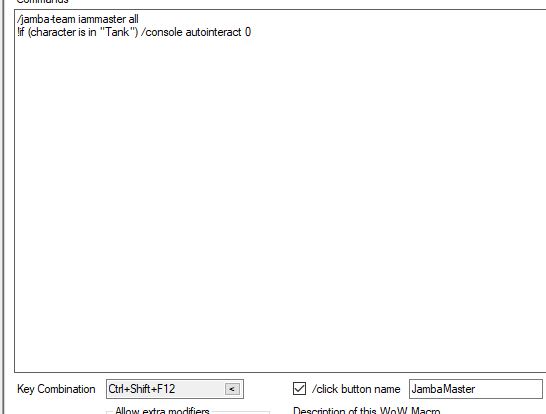
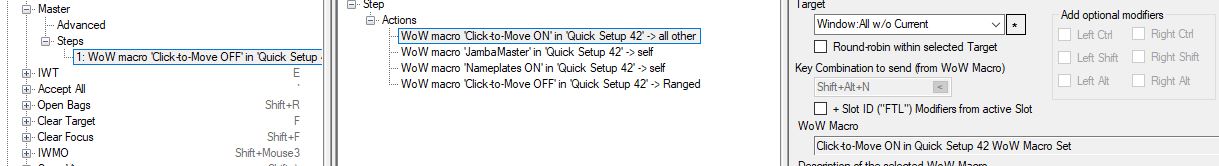
Jamba Strobe (Ranged Only)
Inside EMA I added a new group "Ranged" and assigned my Shaman + Hunters to this group.
Inside IsBoxer < Game Helpers < JambaStrobe ON < I changed to /jamba-follow strobeonme Ranged
This now allows my Shaman + Hunters to always be moving together when needed, without pulling the tank off of his target. I can also switch to the tank if needed and my Ranged will strobe on the tank. But switching back to a ranged character leaves the tank as is.
I have this bound to my middle right mouse button for quick access. I turn this off and on multiple times during instances. Also have Strobe OFF assigned to any group spread macros.
Last edited by Teknetron : 09-28-2020 at 09:19 PM
-
-
-

Interesting enough mister! Looking at this post in my phone but give it more attention later
-
Old Man


Really nice thread, great analysis on what your thought process is and how you went about setting everything up. Love to see threads like this sharing with the community!
 Posting Rules
Posting Rules
- You may not post new threads
- You may not post replies
- You may not post attachments
- You may not edit your posts
-
Forum Rules




 Reply With Quote
Reply With Quote




Connect With Us