Did someone else experienced problems with multiple Voice Proxy Tasks during Classic Stress Test ?
I had sometimes up to 10 of those Tasks open and each of them was using about 9% cpu load.
In one case i was 15min afk, WoW and Bnet were closed before going afk. As i went back on my PC i realized a pretty high cpu load for an idle situation and looked into Task Manager where i found this
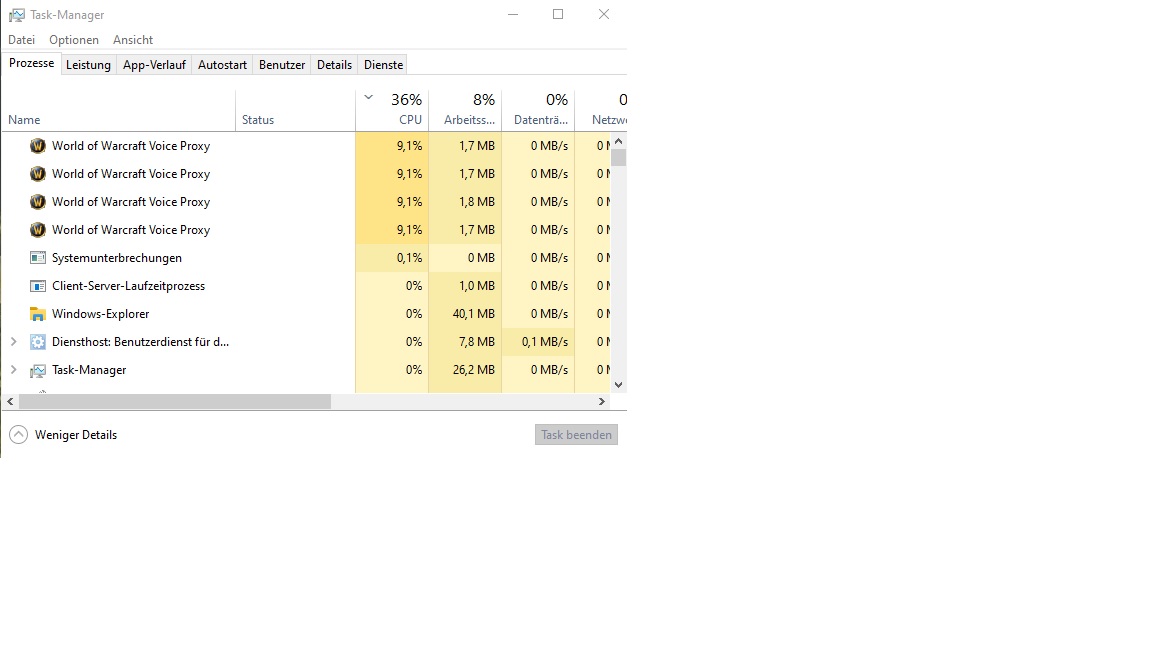





 Reply With Quote
Reply With Quote
 . Usually i do not use the Launcher , just for updates and playing Diablo 3.
. Usually i do not use the Launcher , just for updates and playing Diablo 3.


Connect With Us